SHARING VPN CONNECTIONS(NO ROOT NEEDED)
Requirements
●Android device
●Http injector(VPN)
●Your required vpn
Procedure
For this trick to work,
Firstly; on your hotspot then connect with any device you are willing to share your connection to. After that on the other device connect the wifi then set it as follows
From the picture, you are required to press Advance options then we continue to👇👇👇
Ok you are good to go.
Now open Http injector it should be like this👇👇👇
Finally we are at the last place where you are going to press Start Hotshare and Boom you are free to go😉😉😉.
NB: Don't press Start Hotspot since it was already on.
THis trick is working with all the vpns you know no root is needed for this and if you are to share on pc,
You will be force to set the proxy of your pc as follows:
1)Go to Network and internet settings
2)Go to proxy
3)Set it as follows👇
Then Repeat the steps for http injector as above then you are good to go...
If you face any problems I will be looking forward to your comments.


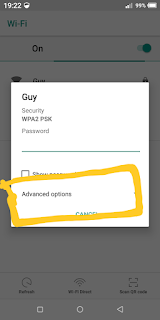














Comments